Sign in to Backflipt Platform
You can sign on to Backflipt platform from anywhere with an Internet connection! To access Backflipt platform, ensure that you have an active Internet connection and a web browser.
Supported browsers
For best results, use a minimum screen resolution of 1024x768 (higher resolutions are recommended) and one of the following supported browsers:
- Google Chrome
- Microsoft Edge
- Mozilla Firefox
Signing in
To log in to Backflipt platform, you need to know your username (registered email id), password, and the URL (web address) for the Backflipt platform used by your organization.
To sign in to Backflipt platform
- Type the URL of your organization’s Backflipt platform web user interface into your browser’s address bar, and then press Enter. The browser displays a Sign in page.
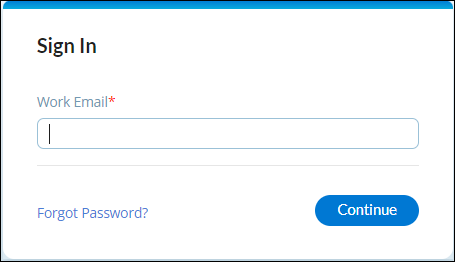
- Type your Work email and click Continue.
- Enter the password for the username to login.
- Click Log In.
- If your sign in was successful, Backflipt platform displays your Home page.
If you cannot sign in to the Backflipt platform, check your username and password or try resetting your password. If that does not work, contact your Backflipt platform administrator.
Once you sign in to Backflipt platform, your browser displays the Home page enabling you to access the features on the platform that you have access to.
 Table of Contents
Table of Contents
